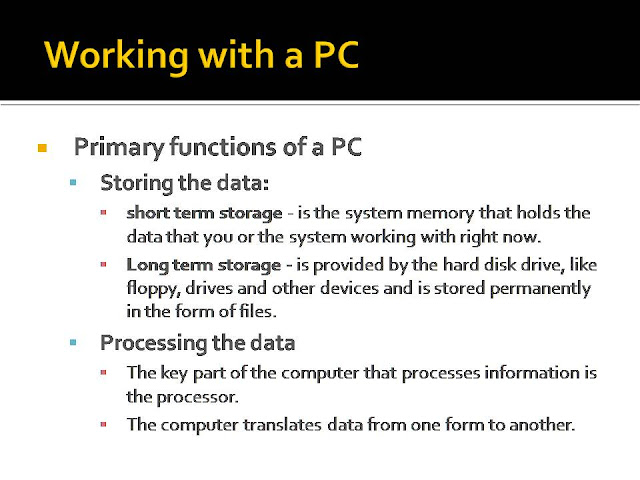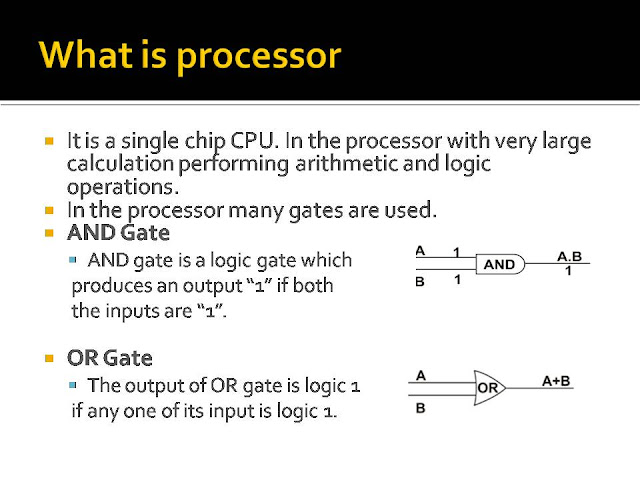Make money with your blog
Show ads on your blog with Ad Sense
Ad Sense displays ads related to the content of your posts.
Blogger uses your Ad Sense account to automatically create and place ad codes on your blog.
Start showing ads
- On the Blogger dashboard, click the blog you want to run ads on.
- In the left menu, select Earnings > Ad Sense.
- Sign up for Ad Sense, if you haven’t yet.
- Select to use your existing Google Account or create a new one.
- Complete the application form, review the information, then agree to terms and conditions.
- Wait for your application to be approved.
Show ads between your posts
- On the Blogger dashboard, click the blog to control your ads.
- In the left menu, click Layout.
- In Blog Posts, click Edit.
- In the window that appears, check "Show Ads Between Posts."
- Set the ad format, colors, and how often ads should appear after your posts.
- Click Save.
Manage your ads and earnings
To see your earnings report,
- Sign in to Blogger
- Select the blog.
- Click View Dashboard.